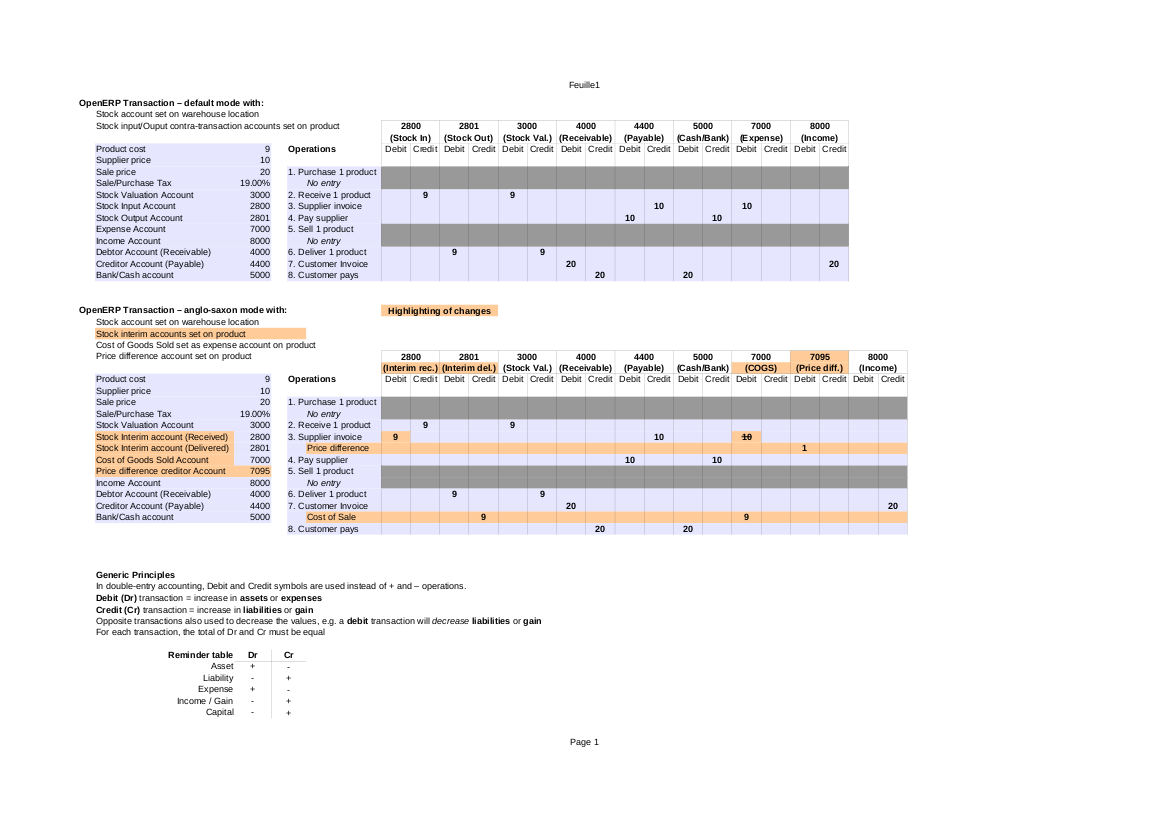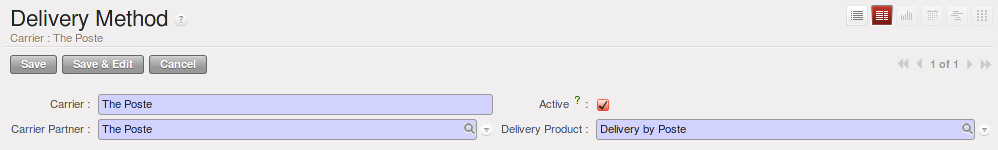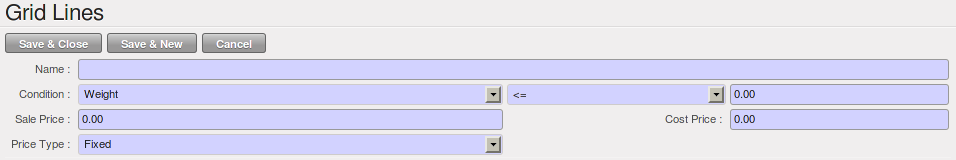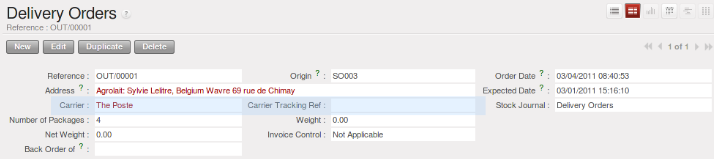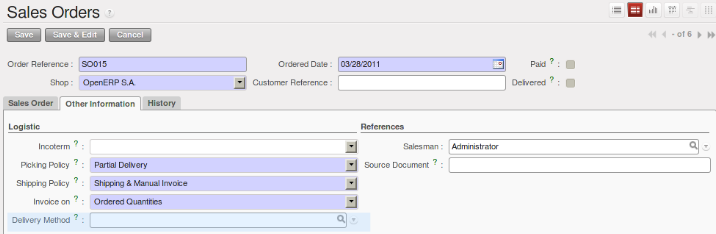Financial Inventory Management¶
Manual and Real-time Stock Valuation¶
If you have experience of managing with traditional software, you will know the problem of getting useful indicators. If you ask your accountant for a stock valuation or the value added by production, he will give you a figure.
If you ask for the same figure from your stores manager, you will get an entirely different amount. You have no idea who is right!
In OpenERP, stock management is completely integrated with the accounts, to give strong coherence between the two systems. The double-entry structure of locations enables a very precise correspondence between stocks and accounts.
Each stock movement also generates a corresponding accounting entry in an accounting journal to ensure that the two systems can stay in permanent synchronization.
To do that, set up a general account for each location that should be valued in your accounts. If a product goes to one location or another and the accounts are different in the two locations, OpenERP automatically generates the corresponding accounting entries in the accounts, in the stock journal.
If a stock move will go from a location without an account to a location where an account has been assigned (for example goods receipt from a supplier order), OpenERP generates an accounting entry using the properties defined in the product form for the counterpart. You can use different accounts per location or link several locations to the same account, depending on the level of analysis needed.
You use this system for managing consigned stocks:
- a supplier location that is valued in your own accounts or,
- a location in your own company that is not valued in your accounts.
How to Configure Accounting Valuation?
In the Product form, go to the Accounting tab and select the Real Time (automated) option for Inventory Valuation,
To define your accounts, you have two options. Set them on the product category, or on the product.
- From the Accounting Stock Properties section, for the Product Category, set the Stock Input Account, the Stock Output Account and the Stock Variation Account,
- From the Accounting tab, for the Product, set the Stock Input Account and the Stock Output Account.
You can also overwrite the accounts from the Product or the Product Category by defining Stock Input Account and Stock Output Account for a Location.
Note
account_anglo_saxon
You can also install the account_anglo_saxon module (Reconfigure wizard, Anglo-Saxon Accounting) to value your stock according to Anglo-saxon principles.
The figure below shows the various accounts that can be used, with and without the account_anglo_saxon module installed.
Managing Transportation Costs¶
In OpenERP, you can handle the delivery methods when installing the delivery module.
This module will allow you:
- To select the delivery company
- To define the delivery pricelist according to the price, the weight or the volume.
Now, in each Delivery Order, two new fields are available to enter the right value to deliver the products to the customer. You can also find a new field in the Sales Order form that enables you to select a delivery method.